Connection Issue Messages
How Now Book It shows loss of connection
NBI displays a range of informational messages to users when there are issues trying to connect to the system. The following explains which messages are displayed when different issues occur.
INTERNET CONNECTION ISSUES
When logging into the Dairy, if customers are experiencing problems with their internet connection the following message will be displayed:
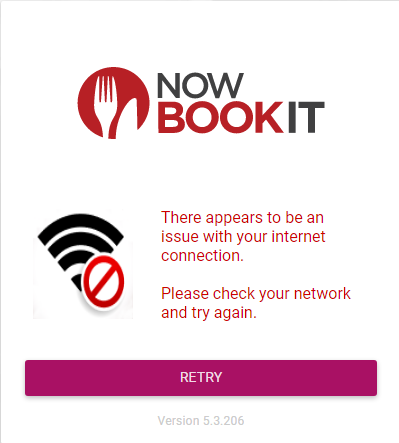
DIARY LOGIN ISSUES
When logging into the Diary, if there is an internal NBI issue preventing connection to the database then the following message will be displayed:
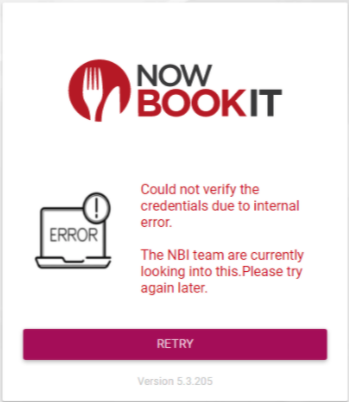
DATA ISSUES
If a data issue is encountered, the following message is displayed. This message can then be expanded using ‘Show Details’ to display more information which can then be sent to the IT team for investigation:
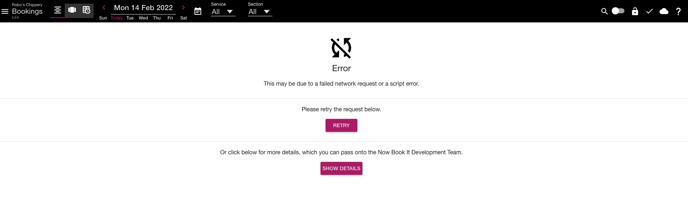
OFFLINE MODE
Several changes have been made to allow users to continue to access both Admin and the Diary if connection to our API is lost.
Login to Admin when the API is down
The following banner message is displayed informing the user that a second server has been activated and users can still access Admin:
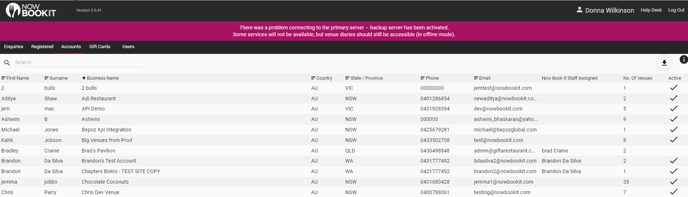
The following banner message is displayed if the screen is refreshed while our API is down. Users should log out and log back in to access Admin if this message is displayed:
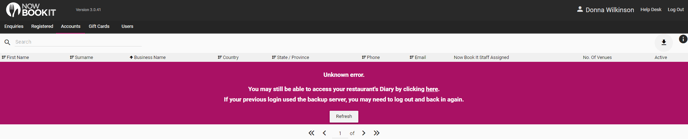
Login to Diary when API is down
Users can still login to the Diary when our API is down and the ‘Offline Mode’ indicators will be displayed in red as below:
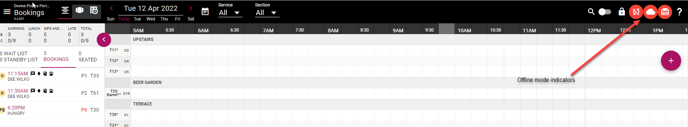
Creating/editing bookings while in offline mode
Bookings can be created while offline, however Booking Options and Upsell booking options will not be available.
When editing, users can change dates, pax and times of bookings created while still online.
If attempting to edit a booking which was created while offline, users will be presented with the following message and editing these bookings will only be possible when back online again:
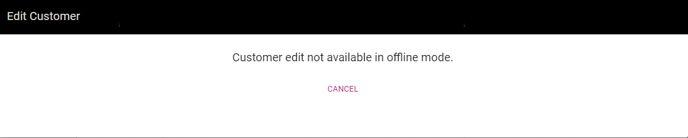
%20Dark%20Background.png?width=100&height=75&name=Now%20Book%20It%20Logo%20Mono%20(Horizontal)%20Dark%20Background.png)