Gift Cards - Diary Redeem
How to redeem a gift card right from your Diary in Now Book It
If you have a gift card that you'd like to redeem for a customer, you can do that through the Diary by following the steps below:
Gift Card Access
- Sign in to restaurant.nowbookit.com
- Click the three white lines in the upper left corner of your Diary page
- Select "Gift Cards"

- This will bring you to a gift card page, showing all your issued gift cards
- Use the search field in the upper left side of the page to search for the gift card number, purchaser email/phone, or recipient email address
- Select the specific gift card you'd like to redeem, which will load the specific gift card page
- Once on this page, you can then either fully redeem or partially redeem the gift card:
Fully Redeem
- Follow the first seven steps above
- Click the "Mark as Used" button on the top of the screen
- A pop-up window will appear to confirm this action
- Click "Use Card" to fully redeem the gift card
Partial Redeem
- Click the "Partial Redeem" box on the top of the screen
- Type in the amount being redeemed in the "Partial redeem amount" field
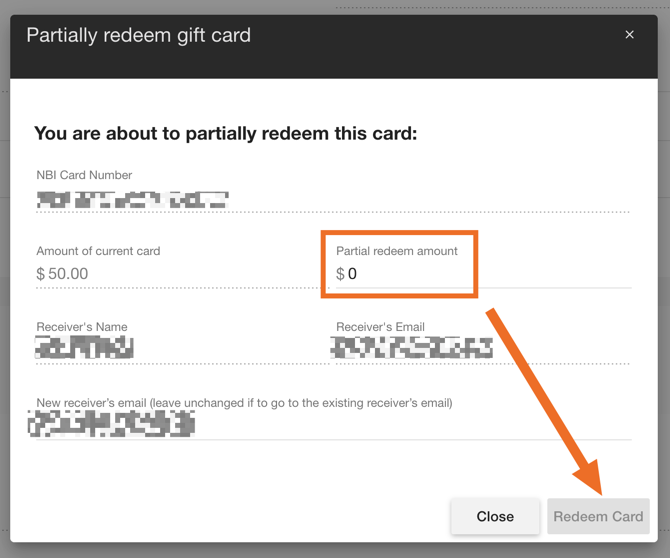
- Click "Redeem Card"
- This will redeem the funds from the gift card, leaving the remaining amount (if any) to be used later.
%20Dark%20Background.png?width=100&height=75&name=Now%20Book%20It%20Logo%20Mono%20(Horizontal)%20Dark%20Background.png)