H&L Integration
How the Now Book It x H&L Integration works
Features of the Now Book It x H&L Integration
-
Now Book It reservations are visible on H&L Exceed POS
-
Table Checks are sent to Now Book It on seating of a Now Book It Reservation when adding a table in Exceed POS.
-
Added support for capturing deposits from Now Book It for redemption against tables when bookings are seated at Exceed POS.
-
H&L sends Table Status to Now Book It when changing Status in Sysnet when there is a matching Status on name.
-
Table creation when Now Book It reservation is seated.
-
Table check data flowing back to Now Book It reservation and guest live as table transaction occurs.
Workflows
Reservation Workflow
-
Reservation is created in Now Book It (NBI).
-
H&L pulls WebHook message from Now Book It; this will contain full reservation details.
-
You'll be able to navigate to Exceed POS Booking List page to view reservation details.
-
When the reservation is seated, a table will automatically open in Exceed POS.
Deposit Workflow
-
Deposit is entered against the booking. This triggers an email to the customer for payment. Once successful, this updates the amountPaid on Now Book It platform.
-
The Reservation is updated in Reservation API with the deposit_paid set with the Pre-Payment amount.
-
If the deposit amount is changed in Now Book It, the reservation is updated and deposit_payment changed.
-
When the reservation is seated in Now Book It the Table will be automatically created in Sysnet.
-
If the option "Redeem Deposits when Seating" in Utilities > System Options > Table Interfaces is enabled the Deposit will be redeemed against the table.
Gift Card Redemption
How the Gift Card Integration works
-
The customer purchases a digital gift card from the venue’s website.
-
The gift card Now Book It ID number and balance are stored in Now Book It.
-
When the customer purchases items in-store using a gift card, wait staff can enter the ID of the voucher through the POS screen.
-
Customers can redeem either the partial or total balance of the gift card.
-
Customers can split payments between Gift cards and Cash when purchasing in-store.
-
Transaction details are sent in real-time and stored in the Now Book It gift card management portal.
Partially redeeming a gift card using H&L
-
After adding items to an order in H&L POS - products will be listed.
-
Select ‘Other Payment’.
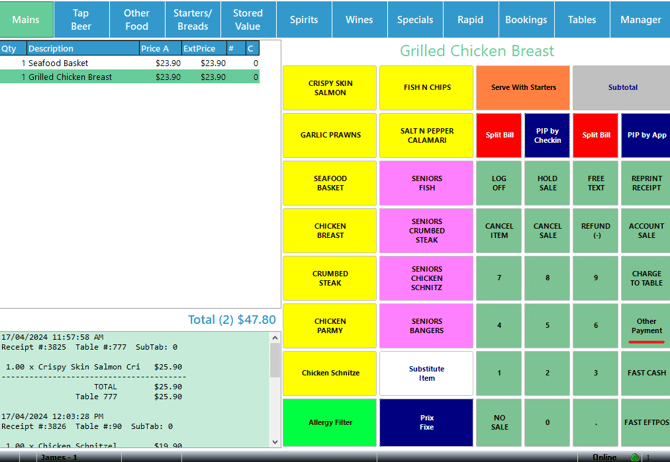
-
Enter the amount required to redeem the order in the ‘Stored Value’ field.
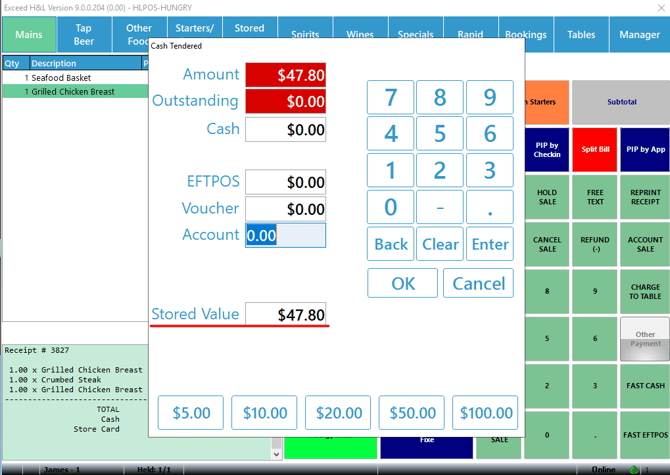
-
Press ‘Keypad’
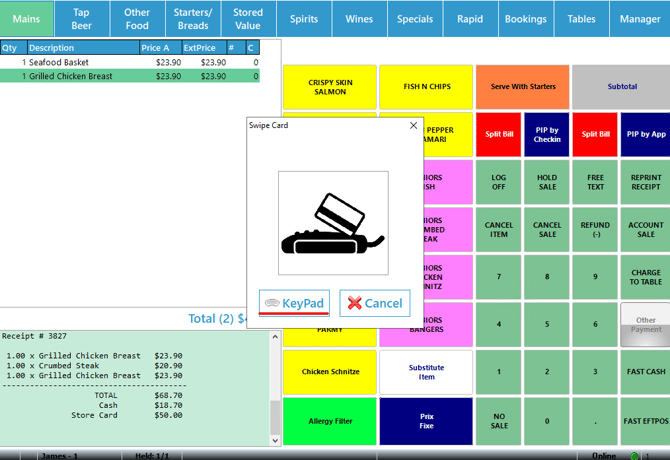
-
Enter the whole NBI Gift Card number or the last four digits and press Enter. This will process and automatically finish the payment.
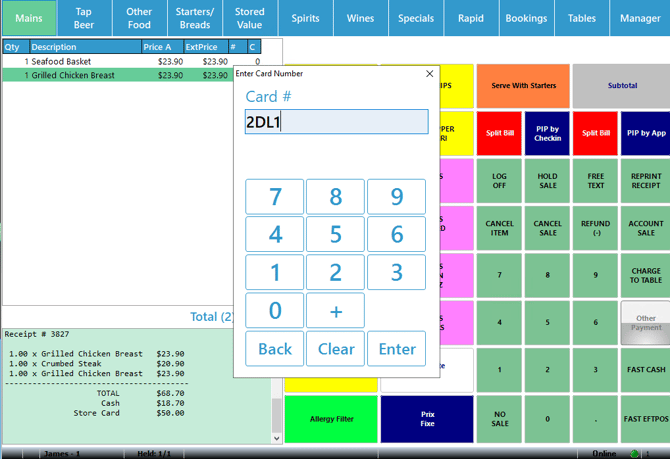
-
You can find the payment is automatically redeemed in the NBI Admin page
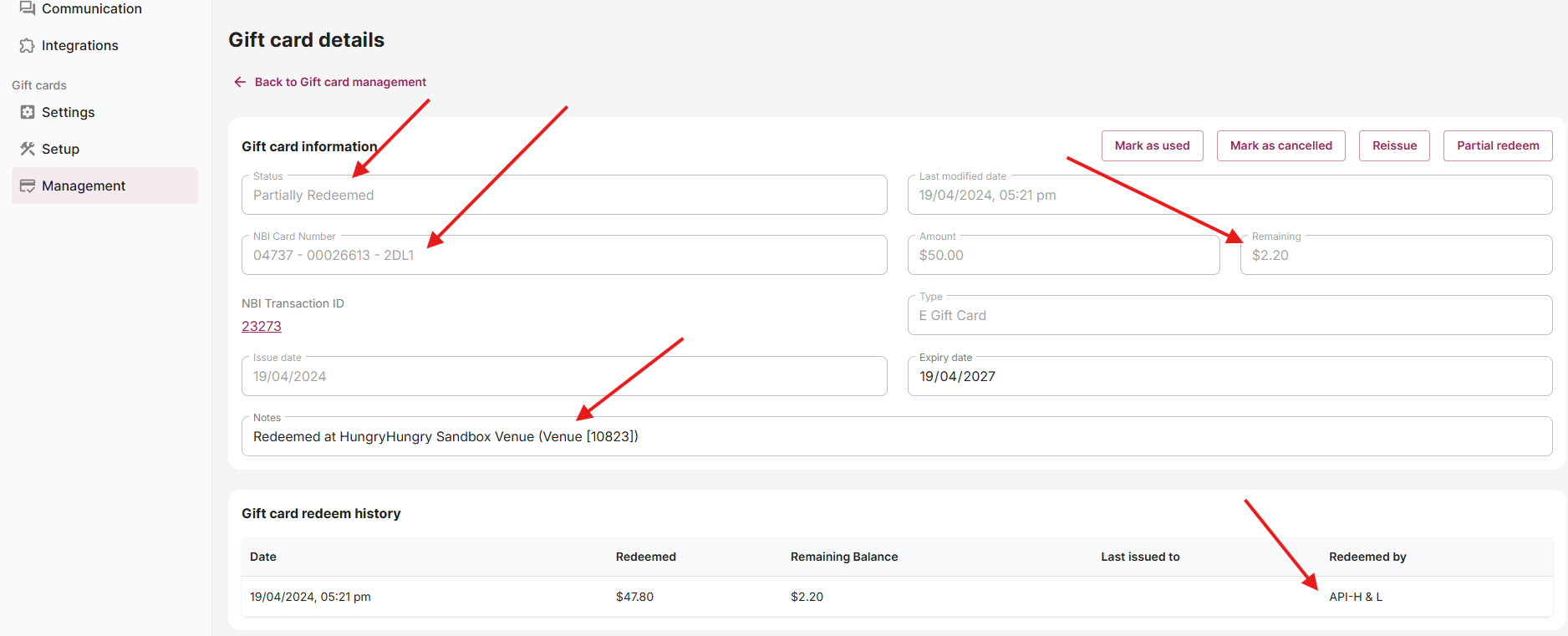
-
Create another order and select ‘Checkout’ - ensure the order is more than the gift card amount.
-
Select Other Payment.
-
Enter the amount of the gift card in the ‘Stored Value' field. If there is an amount outstanding (2nd field down) use that amount in the tender Cash, Eftpos or Account. Press OK.

-
Press Keypad to enter the NBI gift card number.
-
The Payment will process and automatically redeem in NBI admin page.
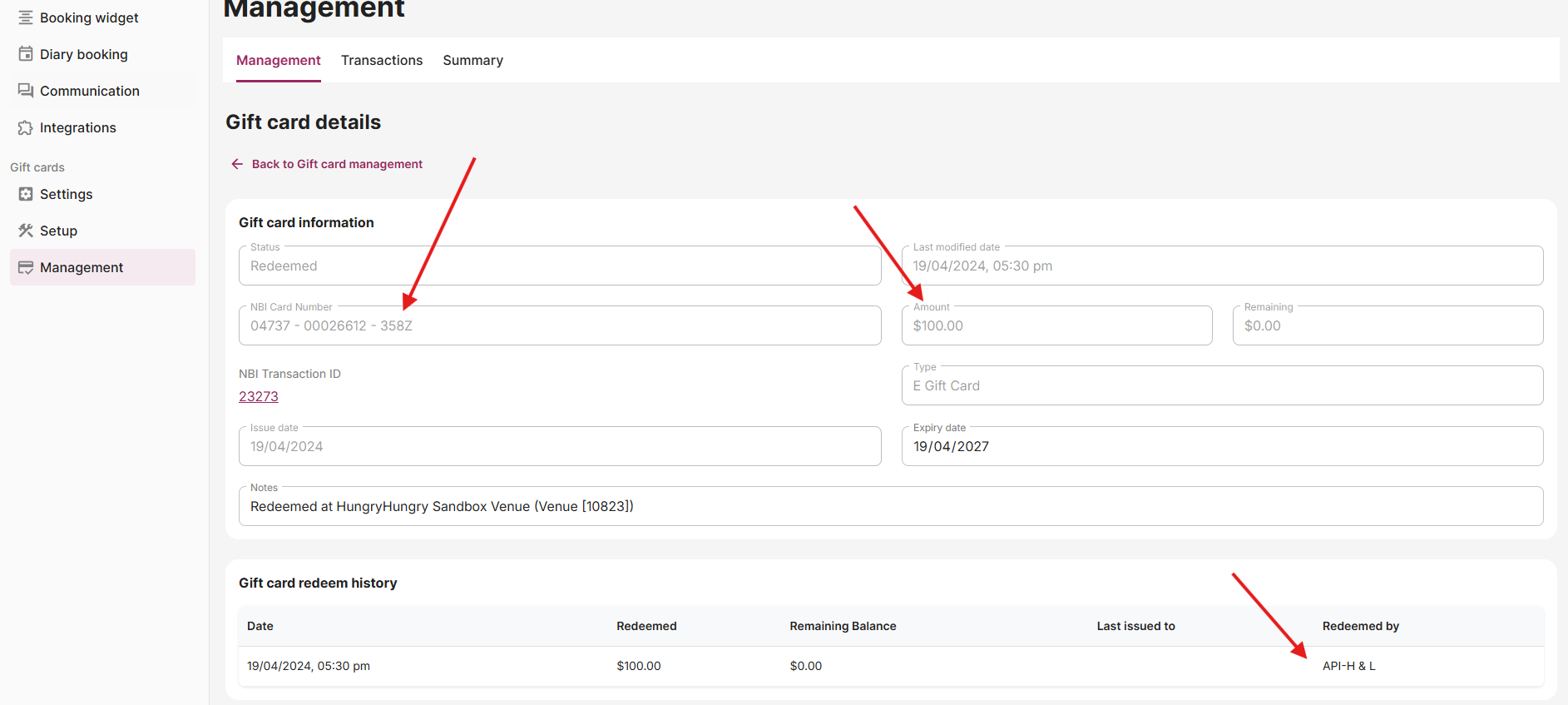
%20Dark%20Background.png?width=100&height=75&name=Now%20Book%20It%20Logo%20Mono%20(Horizontal)%20Dark%20Background.png)