My Guest List Integration
How to use MGL integration with Now Book It
The My Guest list integration allows customers of both products to transfer customer and reservation information in a one way sync over to your MGL account.
Please note if you have multiple venues and use the same MGL credentials, they will be categorized inside MGL.
Customer information that is synced is listed below:
First name
Last name
Phone number
DOB (if entered in to NBI)
Tags (Tags at a customer object not booking object)
Reservation information that is synced is listed below:
Customer name and details
Time of reservation
Length of reservation
Reservation notes
Venue of reservation
Status -statuses in MGL can only be Confirmed, Unconfirmed or Pending and these statuses are mapped to the 4 types of statuses available in NBI which are:
partially seated, seated and unconfirmed
Partially seated and seated map to confirmed
Unconfirmed is as stated
Pending is mapped to Pending in MGL.
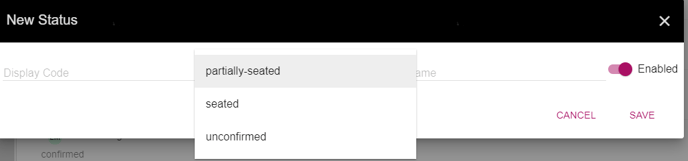
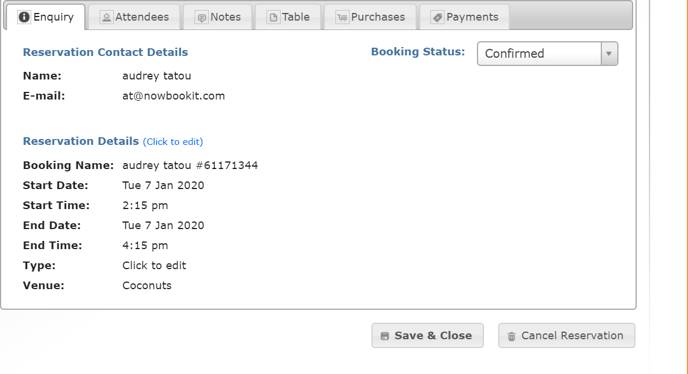
Instructions
To enable NBI and MGL integration, you will need to follow the below steps:
-
In your venues Admin area in Now Book It, you will see under the head DIARY > Integrations

-
Select the Set up button and you will be prompted for your MGL credentials and select Save (If you do not know these you will need to contact MGL directly).

-
Once you have entered in your credentials ad hoc data syncs can be done if you need an update to be sent to MGL by selecting the Sync Now button shown below - this will also show you the last time of the sync, or daily syncs are done each day between 4 am and 6 am which will update all records and reservations.
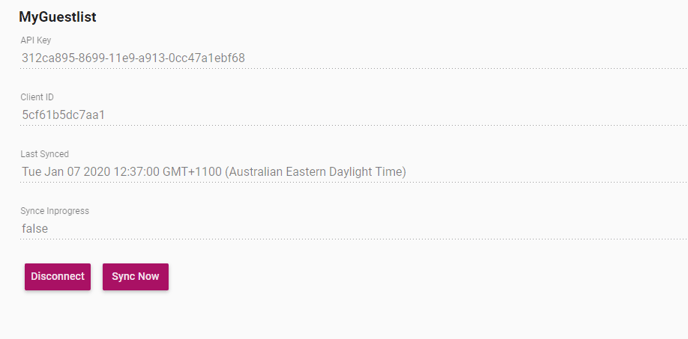
If you need any information pertaining to the use of this data in MGL, you will need to speak directly to them
%20Dark%20Background.png?width=100&height=75&name=Now%20Book%20It%20Logo%20Mono%20(Horizontal)%20Dark%20Background.png)