OneTap (Wizbang) Gift Card Integration
Connect OneTap to Now Book It
When wanting to redeem the available credit on an NBI Gift Voucher, scan the voucher using the barcode scanner.
This will call an inquiry to NBI and display the details as shown below.

If you enter the NBI gift voucher manually, press ‘External Accounts’, enter the NBI Card Number and press ‘Ok’.


From this Presented Cards screen, you can purchase, clear the selected card or clear all cards.

If the card is not able to be used the Purchase button will not be shown and you can refer to the Card Status to advise the customer why this is.
To use the available credit, press the Purchase button and enter the amount to be used.
This value cannot exceed the Available Gift Card Balance or the Total Order Due. Press Ok (image below).
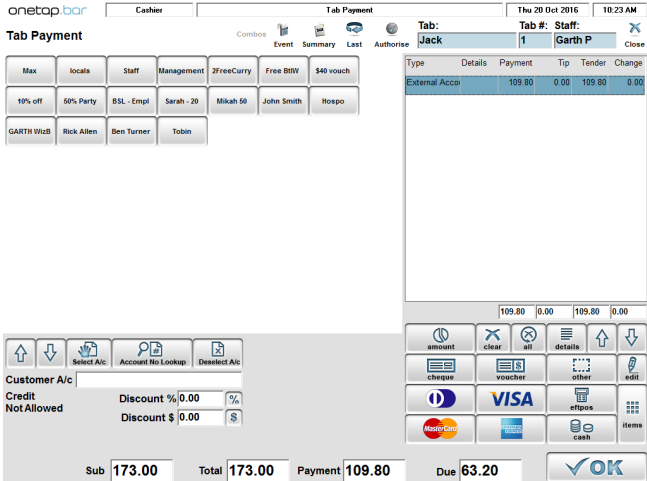
If multiple cards are selected you can repeat the Purchase process for each card as required. Press Close when done
From here you can edit this tender by double clicking on it, selecting it and pressing edit or simply by presenting the card to the scanner again.
Once the remaining Due amount has been tendered via Cash or Card etc the sale will be processed through NBI and if successful will then be completed in onetap.
If the Gift/Prepay Card settles the bill and $0 is due, simply press the OK button to complete transaction.
%20Dark%20Background.png?width=100&height=75&name=Now%20Book%20It%20Logo%20Mono%20(Horizontal)%20Dark%20Background.png)