Ordermate Integration
Connect Ordermate with Now Book It

Ordermate <> NBI integration:
Supported functionality between the 2 systems:
Please note that NBI is the control station for this integration meaning status changes, table changes and joins must all originate from NBI.
What the integration does
-
Once a reservation is made in Now Book It the reservation and guest details are sent to WaiterMate.
-
Deposits made in Now Book It, are applied to the Reservation in WaiterMate.
-
If a table has been allocated in Now Book It for the reservation, WaiterMate will reserve the allocated table and the table icon will be updated to include a reservation icon.
-
When a guest is arrived and seated in Now Book It a table will be automatically opened in OrderMate including the guests’ details. These guest details will be saved as a customer in OrderMate.
-
As changes that are made to the table in WaiterMate such as total spend, menu items sold and table status they are sent in real time to Now Book It and saved against the guests profile.
-
Reallocating a table number for a reservation that is already seated in Now Book It will be reflected as a table transfer in WaiterMate.
-
Once a table is paid off in WaiterMate the status will be updated in Now Book It to 'Finished'.
-
Now Book It Online Gift Vouchers can be accessed and redeemed in WaiterMate.
Walk-Ins
Tables that are opened in WaiterMate will not create a walk-in reservation in Now Book It .
This means that tables can still be used normally, for example; for staff meals, regular guests or guests who are waiting at the bar for a later reservation. Now Book It will not receive information about these tables, so it would be possible to have a genuine reservation allocated to a table that is occupied.
Deposits
If a customer pays a deposit on the Now Book It platform or Widget, then the deposit will be applied to the account in WaiterMate once the reservation is seated. This payment will automatically use the 'Now Book It' payment type (as shown below). These payments will also be visible in the 'Takings This Terminal Report' so that they can be reconciled.
Transferring Tables
If a customer moves to a new table in the venue, transferring the table should be completed in Now Book It.
In Now Book It, drag the reservation to the desired table, then confirm the update by selecting 'Move'. This will update WaiterMate and complete a table transfer including printing a transfer docket for any items ordered if this is enabled.
Auto Join Tables
It is possible for one booking to be made in Now Book It that requires multiple tables to be joined together. When the reservation is arrived, all allocated tables will be joined automatically.
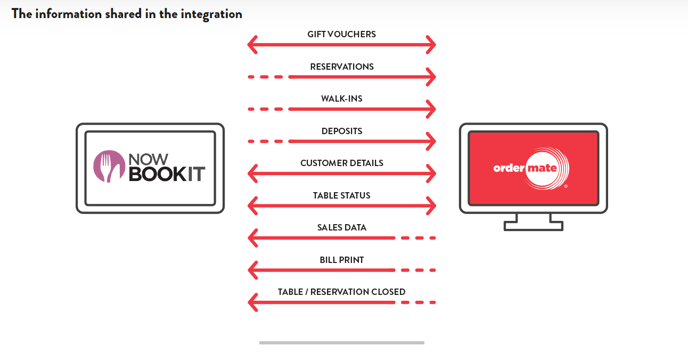

For more details please refer to Ordermate help guides below:
%20Dark%20Background.png?width=100&height=75&name=Now%20Book%20It%20Logo%20Mono%20(Horizontal)%20Dark%20Background.png)