Pre-Authorisations
Guarantee your bookings with a pre-authorisation (pre-auth)
A pre-authorisation hold is when a dollar amount is held by Stripe, our banking platform to guarantee a booking. These funds are merely placed “on hold” and no money is debited from the customer’s account. In the case of a customer cancelling within the cancellation period or not showing up for the booking, a cancellation fee per person will be taken as specified.
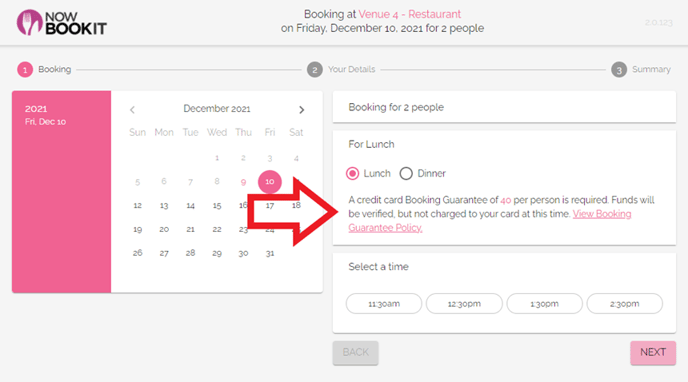
How to add Pre Authorisations to Online Bookings
-
Click into Diary Settings > Schedule
-
Click into the Service you would like to add a payment to
-
Click into the Payments & Booking Options tab
-
Select the Pre Authorisation from the drop down menu
-
Enter the minimum booking size for payments leave this as 1 for payment to apply to all bookings
-
Enter the price you would like to hold per person
-
Press Save
You will need to repeat this for each day you would like Pre Authorisation taken
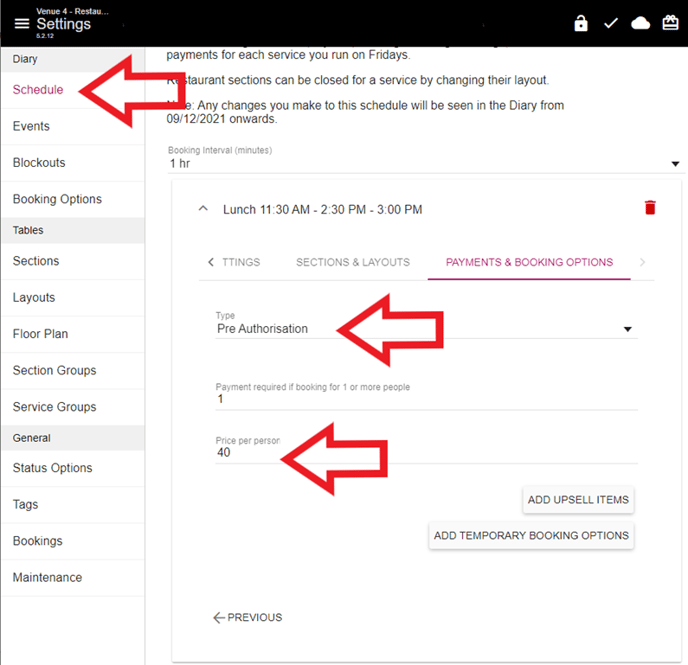
Widget Bookings with Pre Authorisations
When a booking is made through the widget and has a Pre Auth attached:
-
Customers enter the date, time, number of people and personal details for the booking and hit Next
-
The Pre Auth amount and T&Cs are displayed in the Service Description
-
Customers are then asked to provide card details to finalize the booking
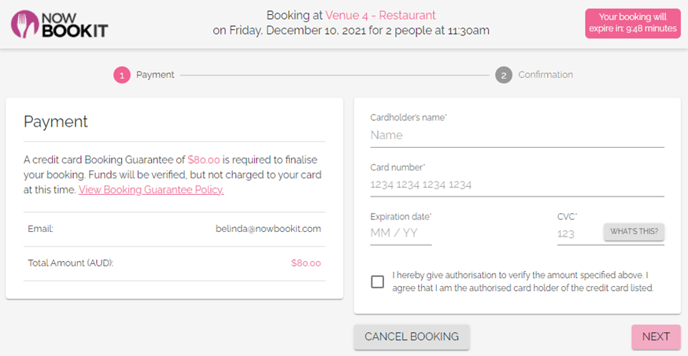
Customers will then recieve a Booking Confirmation which contains a summary of the Pre Authorisation at the top.
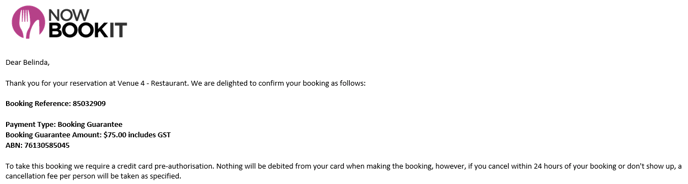
How to take Pre Authorisation card details
When adding a booking through the diary, you can ask customers to provide the card details for the booking by:
-
Sending an email
This will send an email to the customer with a payment URL to provide card details for the booking - Sending an SMS
This will send a SMS to the customer with a payment URL to provide card details for the booking
You can also copy and open the payment link below to provide card details.
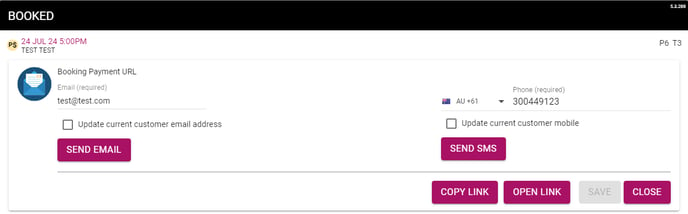
Pre Authorisation Status

Bookings with a P$ Status are bookings with a payment or Pre Authorisation Attached which are awaiting Payment.
You can add payment with bookings with this status by clicking into the Payments tab of the booking and clicking into the Payment URL.

Bookings with a Pre Authorisation attached will be confirmed and will have a card symbol on the booking.
%20Dark%20Background.png?width=100&height=75&name=Now%20Book%20It%20Logo%20Mono%20(Horizontal)%20Dark%20Background.png)