SMS - Setup
How to begin using SMS as part of your Now Book It account
Now Book It has the ability to send SMS’s to customers who make a booking, in addition venues can also receive SMS’s when customer has a booking.
-
Access the SMS Setup on the side Admin Panel underneath Diary
-
Fill in following fields underneath Account Setup
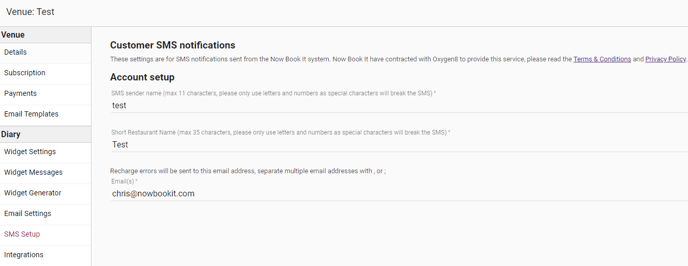
3. Once you have filled in the details, click Setup Payment in the bottom right hand corner
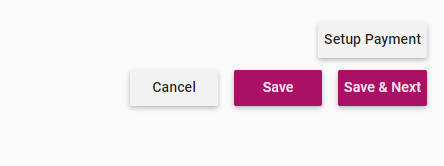
4. You will then see a pop-up window that will ask you to confirm the number of tables and number of services you have normally. You will then need to confirm if your payment country is Australia or New Zealand.
5. Click Proceed in the pop-up window.

6. This will take to you an external site where you can enter your payment details. This will add SMS credit to your Now Book It account.

7. If you return to your Now Book It admin page you will see a new menu item underneath SMS Setup, called SMS Settings.
%20Dark%20Background.png?width=100&height=75&name=Now%20Book%20It%20Logo%20Mono%20(Horizontal)%20Dark%20Background.png)