Square Integration - Reservations and Sales Data Workflow
Reservations Workflow Between NBI and Square.
Note: Square Seller Dashboard => Settings => Devices => Service Settings => Seated Status => “Location” => Turned ON.
-
Bookings are created using NBI Booking Widget or NBI Diary (includes walkins).
-
No activity is created on Square at that moment.
-
New Square Reservation and Check is created on Square when the NBI Booking is Seated via NBI Diary.
-
The Check and Reservation will contain the Booking information, Number of seats and Table seated.
-
Pre-payments (Deposits, Full Payments) are captured as Notes on the Square Check Entity.
-
Square POS updates the Order with new Items/Courses and Payments.
-
The Order is completed and send to NBI (i.e. Checks updated event is fired)
-
NBI iPos only processes Sales data received with status Completed.
-
After successfully processing the Sales Data, the Booking is updated with Finished Status.
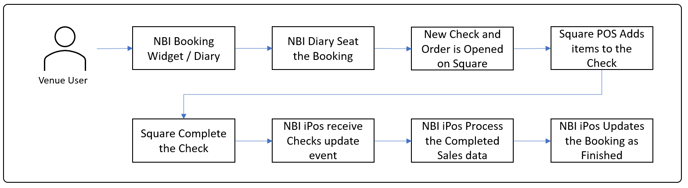

%20Dark%20Background.png?width=100&height=75&name=Now%20Book%20It%20Logo%20Mono%20(Horizontal)%20Dark%20Background.png)