Takeaway Mode
Changes in Diary when using Takeaway mode
Generally, the Diary operates in the same way for Takeaway as it does for normal restaurant bookings, with just a couple of exceptions.
Tabs in the booking form
-
A Delivery Address tab is visible on the booking when in Takeaway mode. Orders for a Delivery service which were placed online will automatically populate the Delivery Address tab as per below:
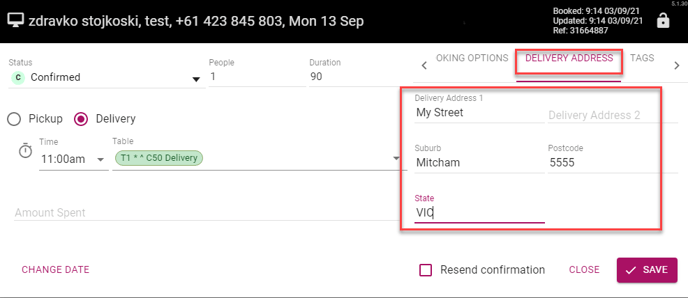
Bookings for Delivery or Pickup made directly in the Diary will display the Delivery Address tab only once the initial booking has been made.
Booking Notes
If the venue adds Booking Notes to an order which was entered in the Diary (either Pickup or Delivery), then those booking notes will appear on the email sent to the Accounts department as ‘Special Requests’. This email address is specified in Admin >Email Settings >Booking Notifications:
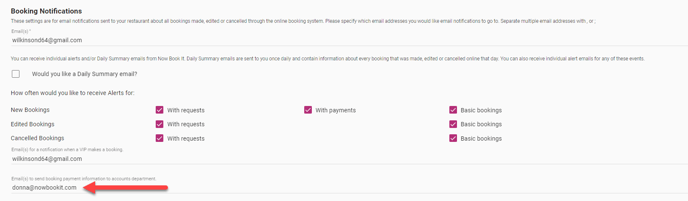
%20Dark%20Background.png?width=100&height=75&name=Now%20Book%20It%20Logo%20Mono%20(Horizontal)%20Dark%20Background.png)