Verification Pop-up and Tags
Have customers confirm in booking widget
This feature is to allow the venue to inform the customer prior to making their reservation, that there will be a verification process on arrival before they continue with the reservation.
In this instance it has been introduced for COIVD Vaccinations to allow patrons who have had 2 doses of a vaccine into the venue.
To activate :
Go to Admin and in to Diary tab > Widget settings
At the bottom of the page you will see Additional booking requirements
Select the tick box to turn on
You can edit the heading and text and add additional text depending on your requirements
Select Save
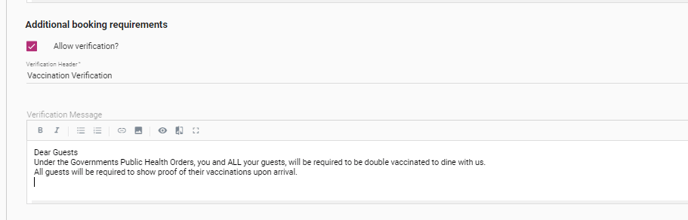
Widget pop up:
Now that you have activated this feature, when customers make a reservation and after they have entered in Pax, they will see this pop up:
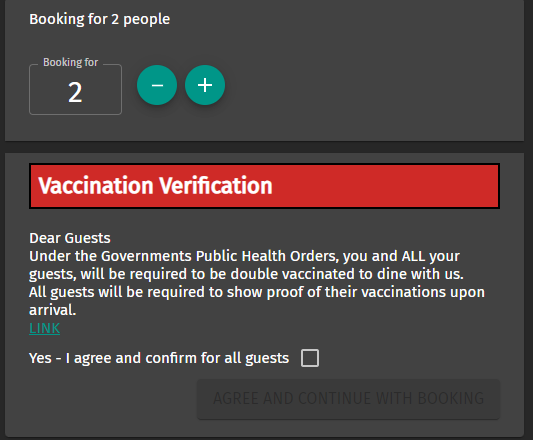
They will need to tick the box to confirm that they Agree:
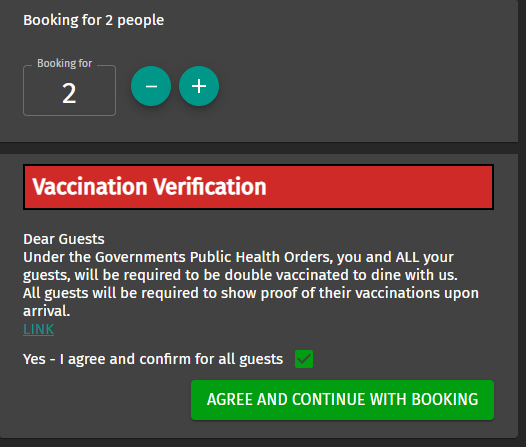
The green continue button will then be active for them to click and continue on with the reservation.
Diary:
When the customer has completed their reservation and it lands in the Diary, the reservation will appear like so in the diary - with a “verified” tag added to each reservation:
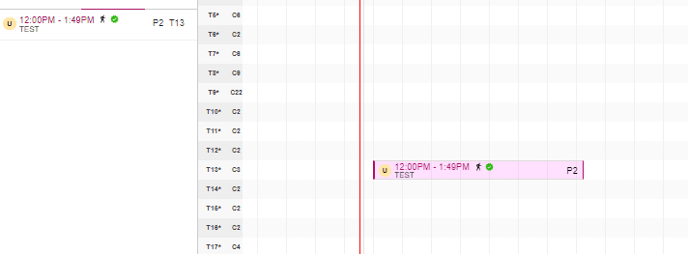
The tags can also be manually added to phone bookings and will appear as a selection when this feature is active:
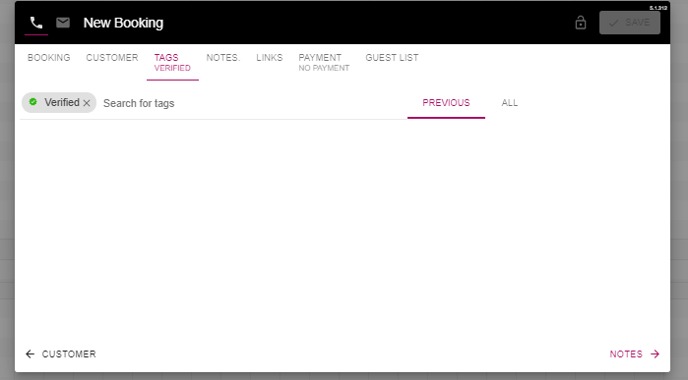
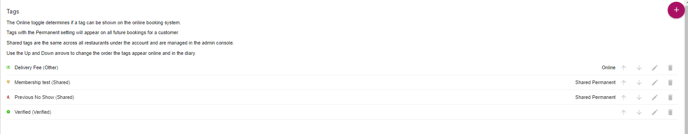
If this feature is deactivated this tag will no longer be available for use in the diary, But all historic reservations will maintain the tag for reference.
Runsheet:
The verified tag is also shown on the Runsheet just like all other system tags:
Emails:
Customer “Successful Booking” emails will also contain a Required - Verified line in the template.
This will be sent for all new reservations made from Diary or Widget with this tag and by resending the confirmation from the diary for bookings made prior to having this feature in NBI:
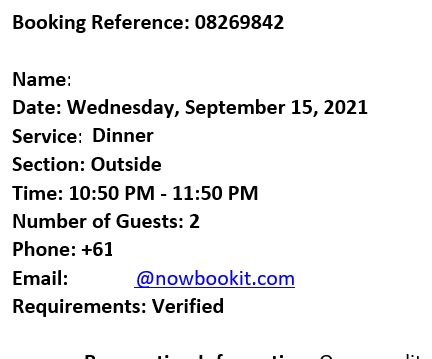
%20Dark%20Background.png?width=100&height=75&name=Now%20Book%20It%20Logo%20Mono%20(Horizontal)%20Dark%20Background.png)