How to setup Lightspeed Kounta with Now Book It

NowBookIt’s platform integrates with Lightspeed so that bookings can be made in NBI and in turn orders and customer details appear in Lightspeed. Customers can also purchase gift cards online through a venues website then Lightspeed can be used to redeem them in store.
-
For Lightspeed set up please contact Lightspeed using the below details.
-
Kounta site > Back Office > Help and Support (bottom left hand corner)
-
To enable integration contact NBI Customer Support team
What the Integration Does
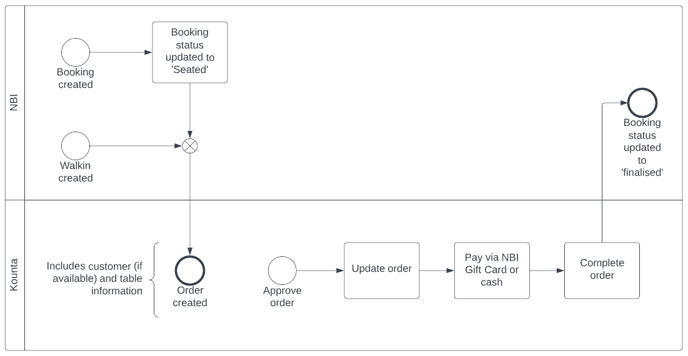
Integration points:
-
Bookings
-
Gift cards
Dashboard within NBI is also updated.
Enable Now Book It
-
Go to the Integration’s Page on Lightspeed’s Back Office and click Now Book It.

-
Enable Now Book It.
Integrate Lightspeed Addon to Now Book It Venue
-
Login to Now Book It Admin: https://admin.nowbookit.com/
-
Go to Venue → Open Dashboard

-
Once in the Dashboard → Go to Integrations from Side navigation menu

-
Click + Icon to add new Kounta Integration → Add New Form Opens up

-
After Click on Save button → You will be redirected to Kounta Authorisation → Grant Access to Kounta Company

-
After Granting Access → You will be redirected back to Now Book It Dashboard and Presented with a Popup to Select Kounta Site Listed under the Company

-
Select the appropriate Site from the List and Click Save.
-
The new Kounta Integration will be Presented in the Integrations List
note: The Kounta Site Id is automatically populated in the LocationId field.
-
Verify the OAuth Flow Status has a green tick

Not required to send the API Key to Kounta / Lightspeed. This is done through the authentication process.
Bookings
For more information on how the bookings integration works see the Knowledge Base article here.
Gift Cards
For more information on how the gift cards integration works see the Knowledge Base article here.
%20Dark%20Background.png?height=120&name=Now%20Book%20It%20Logo%20Mono%20(Horizontal)%20Dark%20Background.png)